Considering whether to migrate to accounting software is like standing at the crossroads of financial efficiency. In the realm of small businesses, startups, or even the self-employed, the decision to embrace accounting software can be a game-changer. But is it really worth the switch? Let’s embark on a journey through the numbers and explore the perks that might make migration to accounting software a smart move for you.
Reasons to Migrate to New Accounting Software
Thinking about moving your small business’s financial records to a new system? There are some valid reasons to consider making the switch. Let’s explore a few of them!
Better Workflows for Them and You
Upgrading to a new accounting system can really boost the way your accounting or bookkeeping firm handles things. If you’re stuck with confusing spreadsheets or using old-fashioned systems, switching to our new platform can bring in cool, modern features. Think automation, real-time data access, and nifty accounting data analytics! You can help them make their business smoother, cut down on boring data entry, and save time for more exciting stuff!
Improved Collaboration
Getting you to switch from old-school systems to a cloud-based solution is like giving you a magic wand. Now, everyone can team up on projects from wherever they are, without the headache of passing files around or stressing about which version is the latest. Plus, they can forget about the hassle and costs of managing clunky hardware – it’s all smooth sailing in the cloud!
More User-Friendly Software
Imagine upgrading your accounting firm software as giving your business a friendly makeover! If your current system is like a puzzle that’s hard to solve, full of complicated software or a bunch of confusing spreadsheets, it can cause a lot of head-scratching, slow work, and even costly mistakes. But guess what? Switching to a fresh, modern platform is like getting a superhero sidekick for your business. With all the latest features and tricks, your small business can handle accounting hiccups on its own, making life easier for everyone!
Scalability
Ever feel like you’re juggling a bunch of tech circus acts for different needs? It can be a real challenge! Each one has their own way of doing things, making your job of managing their finances a bit like solving a puzzle. But what if I told you there’s an easier way? Imagine if all you used the same awesome system—it’s like having a universal remote control for your work. Less time juggling, more time helping them grow their businesses!
Reasons NOT to Migrate Your System to New Accounting Software
Sometimes, it’s totally okay to stick with what you’ve got, even if there are shiny new options out there. Here are a few things to consider before deciding to shake things up and move your data to a different accounting software integration.
Complexity
Think of data mapping like untangling a bunch of headphones – it can get pretty tricky, especially when you’re moving to a new accounting system. If you have lots of accounts or if the old and new systems speak a different language, things can get a bit messy.
Fixing mistakes during the data move can be a headache! So, if you’re set on moving you to a new system, it’s like giving financial info a little spring cleaning. Straighten things out first, then make the move – much smoother that way!
Timing
When time is ticking, diving into an accounting system makeover might not be the best move. It’s like planning a big party – you need time to get everything ready! You should have a bit of a prep party by sorting through the accounts, sprucing up trial balances, and figuring out how the new system fits in.
Think of it like baking a cake – you don’t rush the process! Keep a close eye on things during and after the switch to make sure everything comes out just right without any hiccups.
Cost
Switching up your accounting system can be a bit like giving your car a makeover – it might cost a bit, especially if your company is big or has lots of twists and turns in its data. Before you jump into the switch, it’s smart to check the price tag. Make sure you’re cool with any costs that come with moving your existing data to a new system.
Also Read : Best Bookkeeping Software For Small Business Of 2024
8-Step Accounting Data Migration Checklist
Think of migrating your accounting data like planting a tree – it takes some work upfront, but the benefits grow over time! However, in the short term, you’ve got to plan things out carefully to avoid any oops moments.
Now, here are some tips to make sure your data move is as smooth as butter. Let’s make this process a breeze!
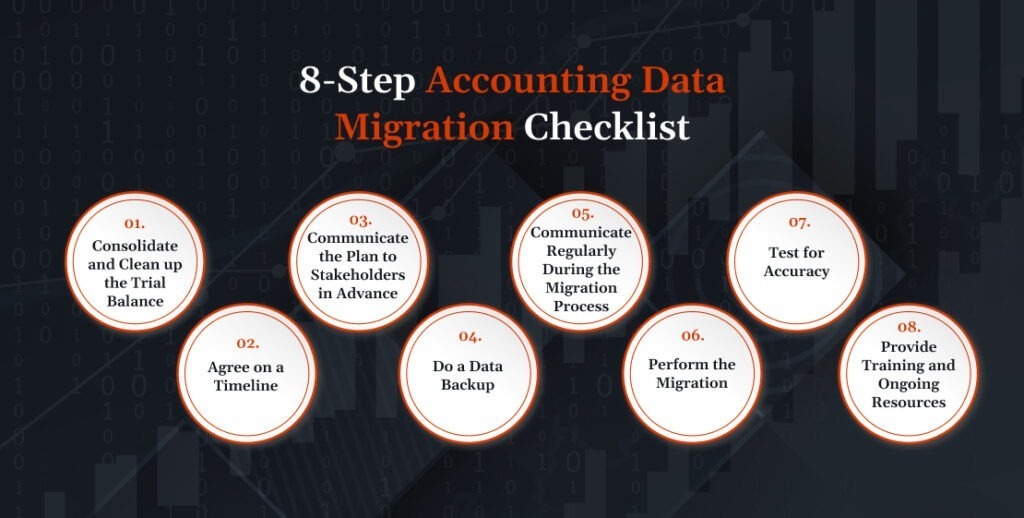
1. Consolidate and Clean up the Trial Balance
Before your company takes the leap into transferring accounting data, let’s tidy up a bit! Think of it like cleaning your room before a friend comes over – it just makes things nicer. By sorting out and cleaning up those trial balances first, you’re getting rid of any sneaky mistakes that could pop up because of wobbly data entries. Let’s make sure everything is in tip-top shape before the big move!
2. Agree on a Timeline
Let’s set the stage for a smooth data switcheroo! Think of it like planning a fun trip with your friends – you need a clear plan and timeline. So, pick a conversion date and work backward to create a schedule. This not only helps you have realistic expectations but also prevents any pricey slip-ups. It’s like having a treasure map for your data adventure!
Now, the best time to kick off this journey is during the quieter seasons, like late summer or early winter. This way, you and your team have plenty of time to chat, plan, and deal with any surprises that might pop up along the way. Let’s make it a stress-free expedition!
3. Communicate the Plan to Stakeholders in Advance
When you’re dealing with a bunch of important data, talking it out is like using a secret code – it’s key! Make sure everyone’s in the loop and gets what’s going on by sharing the plan with all the important folks in advance, maybe even jot it down.
This way, no one gets confused or has different ideas during the switch, making the whole data move feel like a breeze. Let’s keep things crystal clear for a super smooth transition!
4. Do a Data Backup
Before we dive into the exciting world of accounting software migration, let’s do something super important – back it up! It’s like making a copy of your favorite book before lending it out, just in case. Creating a secure backup is like having a safety net. If anything unexpected happens during the data move, you can easily bring back the original info.
5. Communicate Regularly During the Migration Process
Why is communication on the checklist twice? Because it’s like the secret sauce – that’s important!
Not only do you chat with your clients before the big move, but it’s also vital to keep them in the loop as things unfold. Think of it like sharing updates on a cool project you’re working on together.
Drop them a message every now and then to let them know how things are going. It’s like sending postcards during a journey. It builds trust, makes your relationship super positive, and ensures their accounting data is making a smooth move to the new system. Let’s keep the communication party going!
6. Perform the Migration
Get ready for the grand finale! Now that we’ve set up the migration plan, it’s showtime – time to move that data. Depending on how fancy your business is or what kind of system they’re using, this part might take a few days or even a few weeks.
If they’re coming from the land of ancient spreadsheets, we might need to whip up a special program or use some tech magic (called API integration) to make sure everything transfers smoothly. But if their old system is more of a standard superstar, the process could be as simple as a stroll in the park. Let’s make this data dance unforgettable!
7. Test for Accuracy
The accounting software migration is done! But wait, before we pop the confetti, let’s do a little check to make sure everything made the journey in one piece.
Think of it like unpacking after a trip – we want to make sure nothing got left behind. You can either look at each piece of info one by one, like checking each suitcase, or use some cool tools that speed up the process. Let’s make sure our data has a safe and happy new home!
8. Provide Training and Ongoing Resources
We’re almost there – just one more step to make sure you feel like pros with their new accounting software!
Think of it like giving them a cool gadget – they need a little guide to unlock all the awesome features. So, create a fun training program! It could be a simple manual, a set of cool videos, or even a friendly in-person session. And hey, don’t forget a cheat sheet with the basics!
Oh, and check with the software provider – they might have some handy stuff too. No need to reinvent the wheel when there are already great resources out there to make you feel like accounting superheroes!
Also Read : FreshBooks Vs QuickBooks: Which Is Best In 2024?
Get Data Migration Support
Data migration in accounting can be a bit like solving a puzzle – lots of pieces to consider! This checklist is your trusty guide to help you make smart decisions for you.
You can connect with experts of accounting software migrations; they can assist throughout the migration process, ensuring a smooth and successful transition.
Conclusion
Navigating the world of accounting data migration requires careful planning, effective communication, and a touch of tech magic. By following the checklist provided and considering factors like timing, communication, and data accuracy, you can ensure a smooth transition for you. Remember, each step is like a piece of a puzzle, and when put together thoughtfully, it creates a successful data migration picture.
Ready to elevate your accounting software migration game? Choose vteam for seamless QuickBooks migrations! Our experts ensure a hassle-free transition, saving you time and preventing data hiccups. Join hands with vteam – your trusted partner for efficient, stress-free QuickBooks accounting software migration. Experience the difference today!



